How to pay your electricity bills online with Bankly
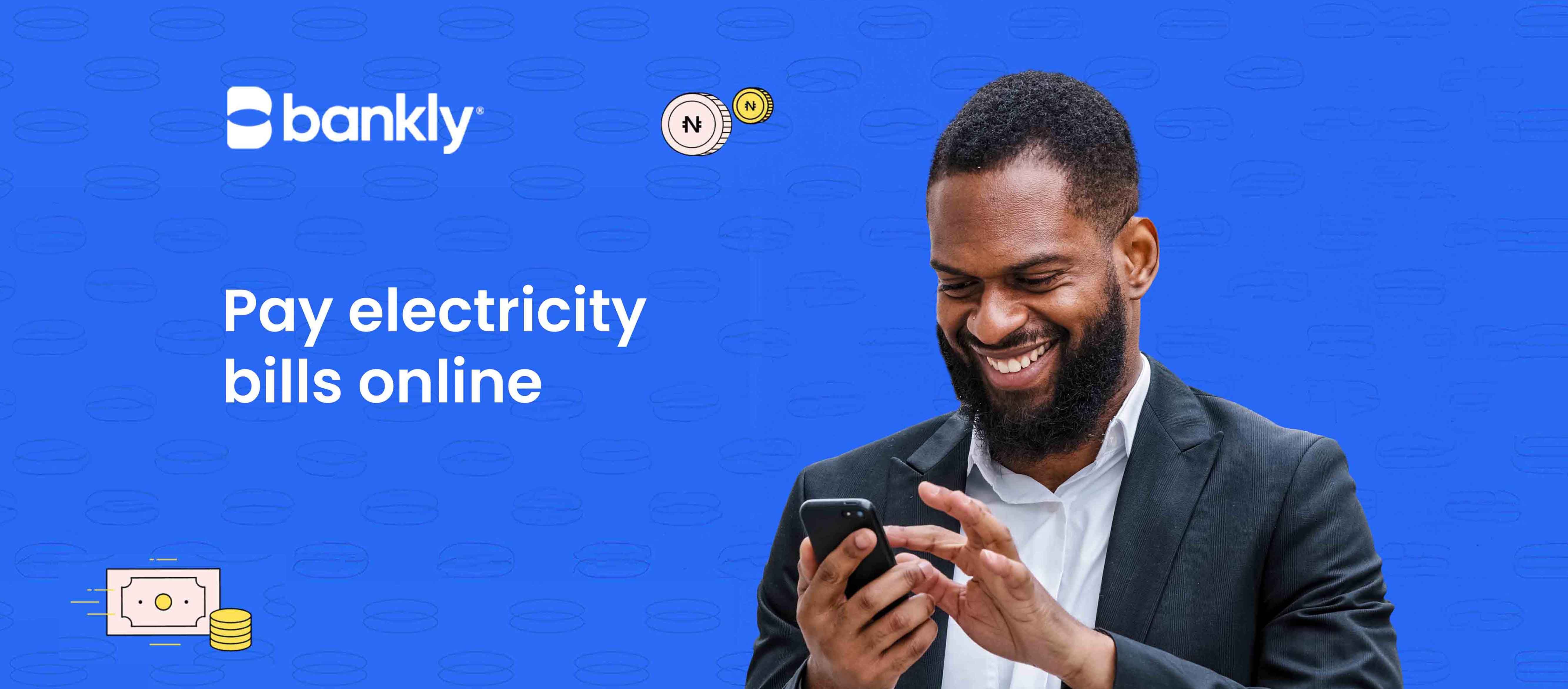
Admin | April 30, 2024
3 minutes read
Do you want to keep your lights on without any hassle? Gone are the days of enduring endless queues or relying on traditional mail for bill payments. Today, with apps like Bankly, you can conveniently pay your electricity bills online anytime, anywhere, directly on your phone. Plus, you can also use Bankly to settle a variety of other bills. With just a few taps, you can settle your bills and keep your life running smoothly.
Benefits of using the Bankly app to pay your electricity bills
1. Convenience: With the Bankly app in your arsenal, you’re relieved of the stress of carrying cash around or visiting physical centers to pay your electricity bills. You can easily pay your bills at home, at work, on a vacation with friends, or anywhere you are. Simply download the Bankly app on your phone to get started.
2. 2% cashback on bill payments: Bankly pays you 2% cashback anytime you pay a bill on the app. You can enjoy this cashback when you pay your electricity bills, cable TV bills, airtime, and data on the app. When you pay your DSTV, GOTV, or StarTimes subscriptions on the app, you get some money back in your Betta Life credits account. It’s like getting paid for being a responsible adult.
3. User-friendly interface: The Bankly app was designed with you in mind. It is easy to navigate even for first-time users. Whether you’re tech-savvy or not, you can easily use the Bankly app to pay your electricity bills with a few taps.
4. Transactions never fail: Transactions made on the Bankly platform are processed at the speed of light. You can say goodbye to network failure or frustrating downtimes with the Bankly app. Bankly is reliable. We are there for you when you need it the most.
Steps to pay your electricity bills online with Bankly
Step 1: Download the updated Bankly App from the App Store or Google Play Store
Step 2: Sign up using your phone number and provide your BVN and NIN, to complete your registration
Step 3: Log in to the app and go to “Airtime & Bills”
Step 4: Tap on “Electricity”
Step 5: Enter your meter details, whether it is prepaid or postpaid. Then input the amount you want to pay.
Step 6: Tap “Next”, enter your transaction pin, and tap “Confirm.” Transaction successful!
NOTE: For prepaid, you will receive a token. Enter it in your meter. For postpaid, keep the payment receipt against the next visit of electricity officials to your neighborhood.
There you have it! Simply download the Bankly app here to enjoy easy and hassle-free bill payments. It takes less than a minute!
